时间:2017-03-26 11:59来源:蓝天飞行翻译公司 作者:民航翻译 点击:次
|
北京蓝天飞行翻译公司承接安全性能分析系统手册翻译任务 SPAS II 用户指南 Translation of Safety Performance Analysis System SPAS II User Guide: An Introduction to SPAS(SPAS II用户指南:SPAS介绍) 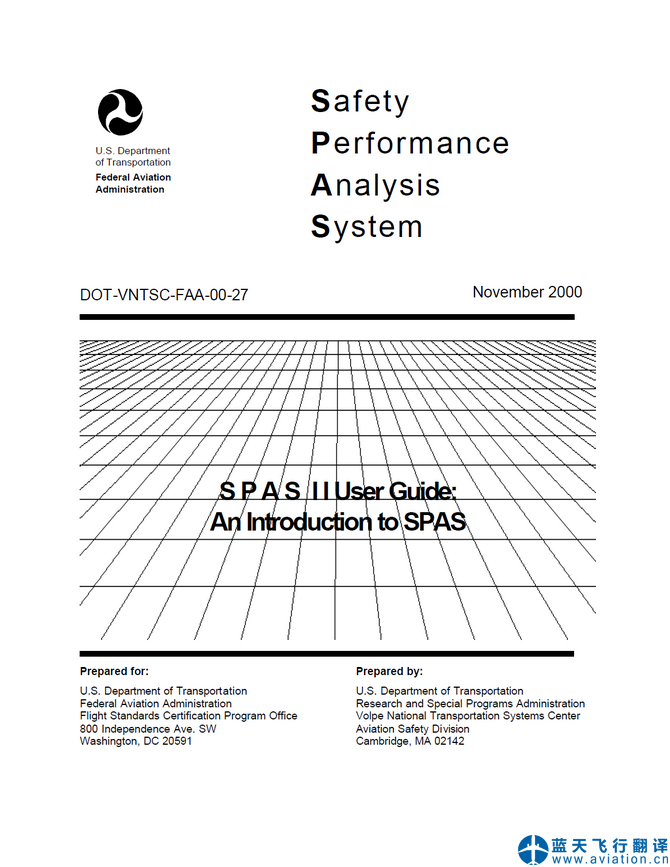 Safety Performance Analysis System 安全性能分析系统 SPAS是什么?What is SPAS? SPAS II is a computer-based application you can use to evaluate both current and historical safetyrelated aviation data. SPAS II collects data over time to show trends and to help you spot anomalies. The data used comes from external data sources, such as the National Program Tracking and Reporting Subsystem (NPTRS), National Vital Information Subsystem (NVIS), and the Department of Defense (DoD) Cockpit Observations and Ramp Inspections, Service Difficulty Reporting Subsystem, and Airworthiness Directives (ADs). SPAS II tracks the performance of certificate holders who are air operators, aircraft, air personnel, or air agencies such as schools or repair stations. SPAS II summarizes the information for you and can help you determine the following: · Which certificate holders might need additional observation. · What areas might need further attention. In addition, SPAS II lets you search for and view the information contained in the external data sources. You are not able to change the information from SPAS, but you can view the information. You can use this information to help determine underlying causes. SPAS II用户指南的主要内容包含有: INTRODUCTION What is SPAS? Who should use this document? What equipment do I need to use SPAS II? What does this document cover? Where can I find more information? What on-line help is available? What technical support is available? What conventions are used in this document? B ASIC CONCEPTS What type of environment does SPAS II work in? What type of system configuration does SPAS use? What is a page? What are the features of SPAS? What are SPAS flags? What is a flag view? What are performance measures? What is in a SPAS flag display Who is responsible? GETTING STARTED Connecting to SPAS Creating Shortcuts and Favorites Favorite Desktop Shortcut Start Menu Shortcut SPAS Home Page Getting On- line Help Navigating SPAS SPAS Toolbars Microsoft Internet Explorer Toolbar Menu Bar Selection Bar Status Bar Getting SPAS News and Status Getting Updates to SPAS Disconnecting from SPAS CREATING FLAG DISPLAYS Your Personal Flag Display Flag Wizards Using the Flag Wizards Saving a Display Favorite Shortcut Opening a Display Additional Information WORKING WITH FLAG DISPLAYS SPAS Flag Displays Navigating the Flag Display Aircraft/Operator Flag Display Changing What Appears in the Display Flag Views Graph View Modifying Graphs Table View Flag Explanation View Responsibility View Acknowledgment History View Acknowledgment Entry View Profile View Air Personnel Profile View Adding or Removing Supplemental Series Copying Data from Graphs and Tables Copying a Graph Copying a Table Printing a Page SEARCHING DATABASES Definition Available Databases Search Overview Search Database Procedure Helpful Hints Search Procedures Accessing the Database Specifying the Search Criteria 6.Browse Feature 6.Date Fields |